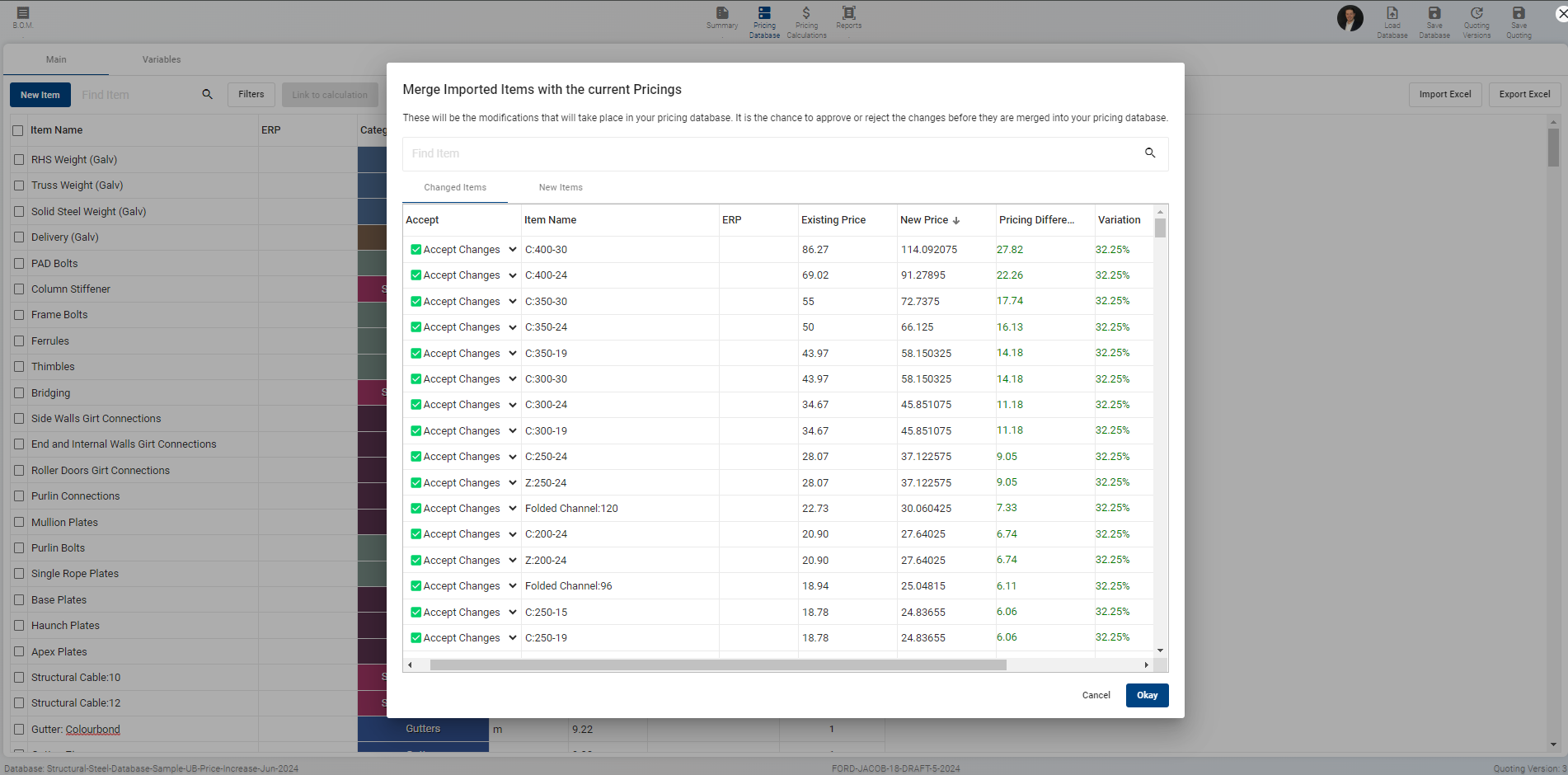22/05/2024 - Dealing with price rise updates in Shedmate
Update to deal with bulk pricing changes from Excel (Price rise updates)
Dealing with bulk price changes using Excel
Now you can edit multiple pricing in Excel and import back to Shedmate. Follow the steps below to do it.
- Open Instant Quoting > Click on Export Excel on the Pricing Database.
- Make changes to your Excel pricing list (for example, add 15% to all pricing). Don`t modify your Item Name and Category, as this can cause errors while importing your price back to Shedmate.
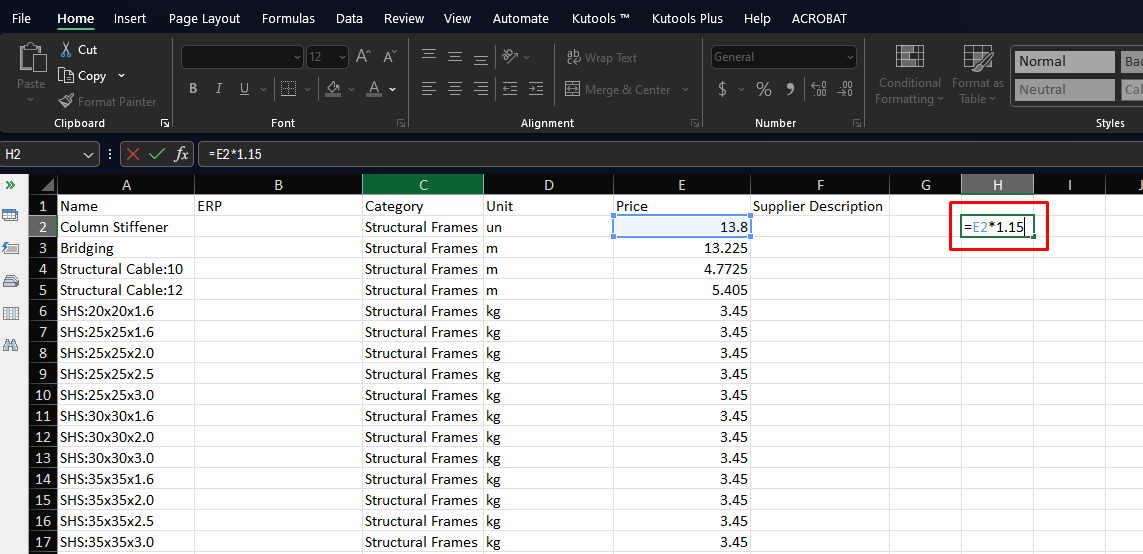
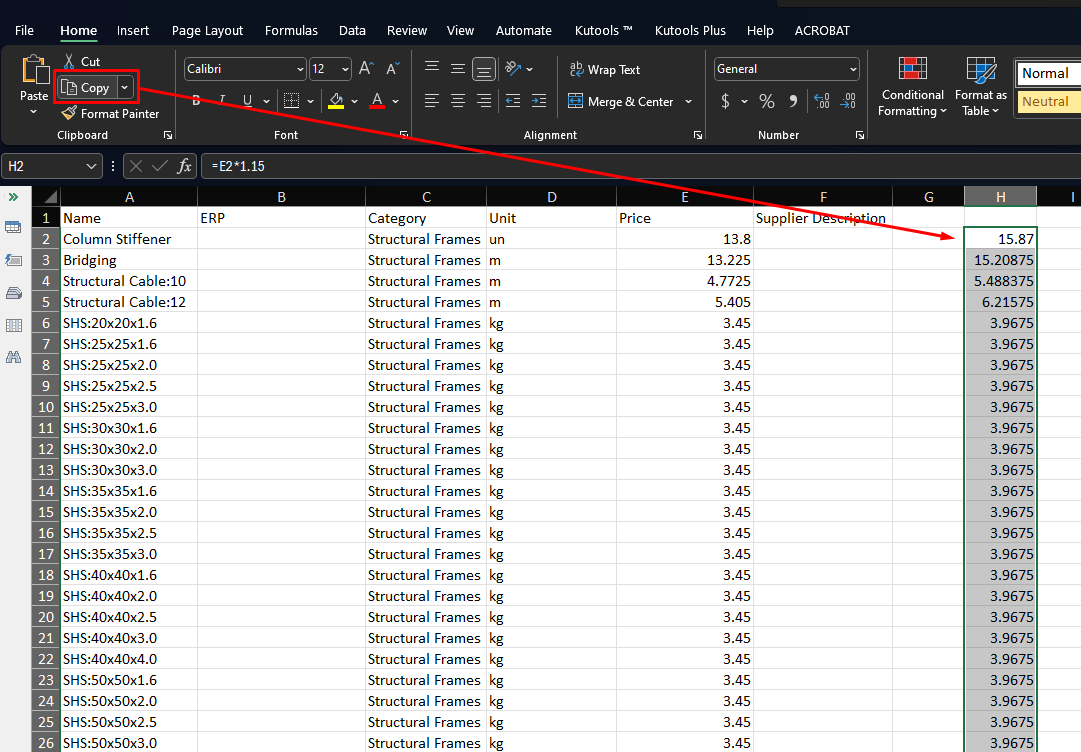
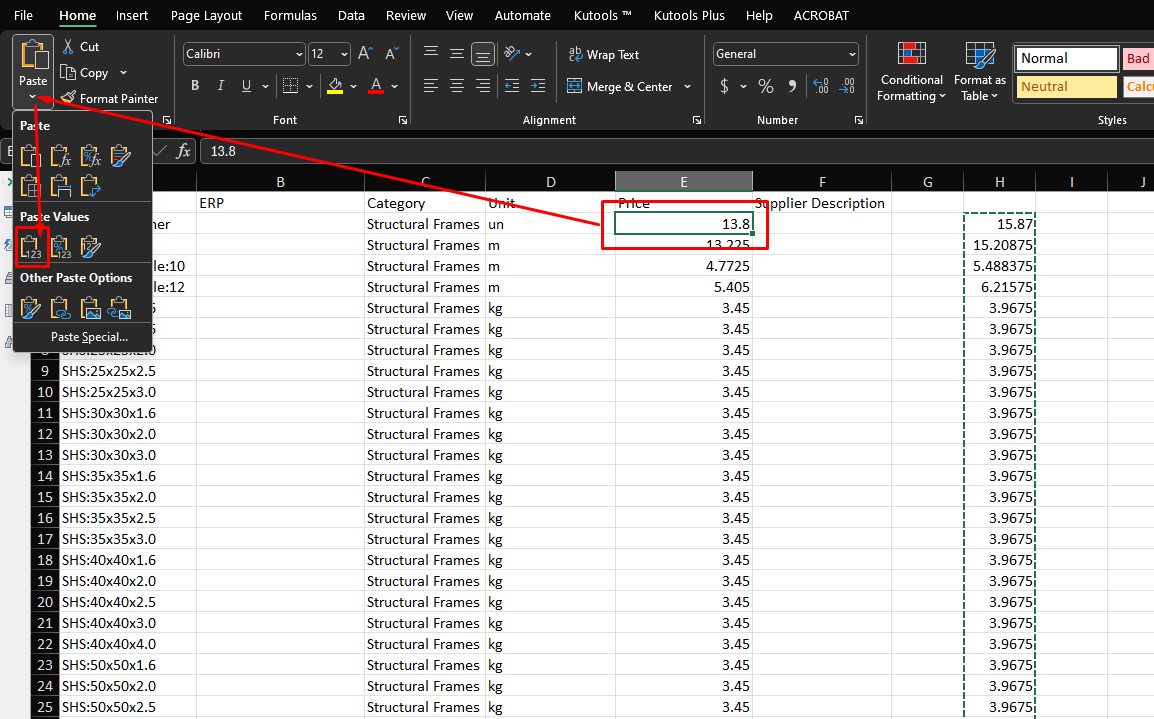
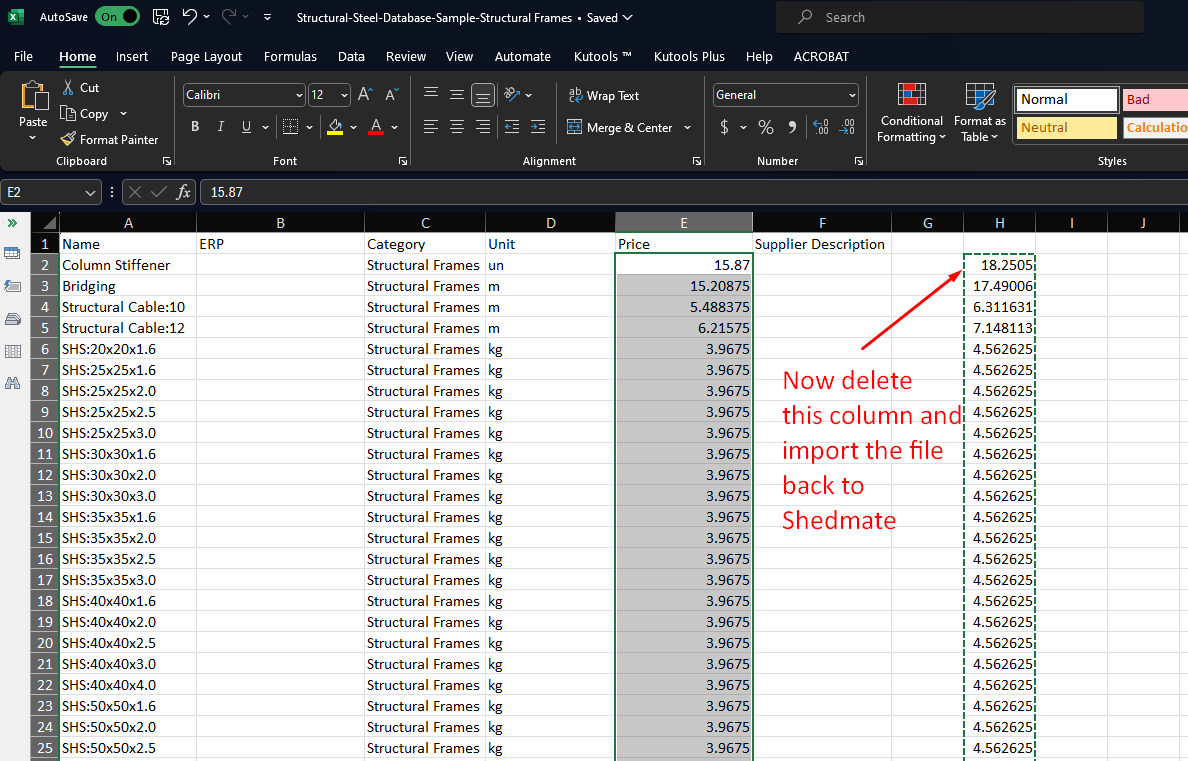
3. Save the Excel file, close it and import it back to Shedmate
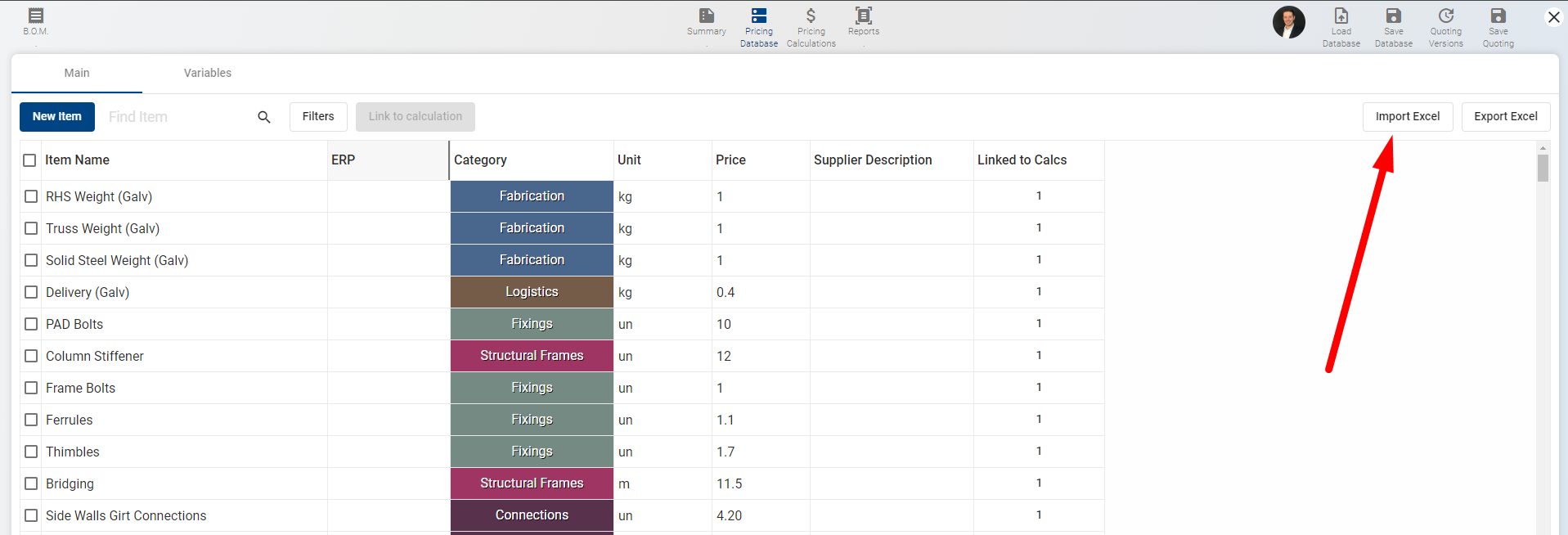
Once you import it, shedmate will show you:
a. A list of all items, any duplicated items or invalid items that need to be reviewed.
b. Your pricing can be modified manually from the Pre-processor viewer if needed
c. Shedmate will show any errors
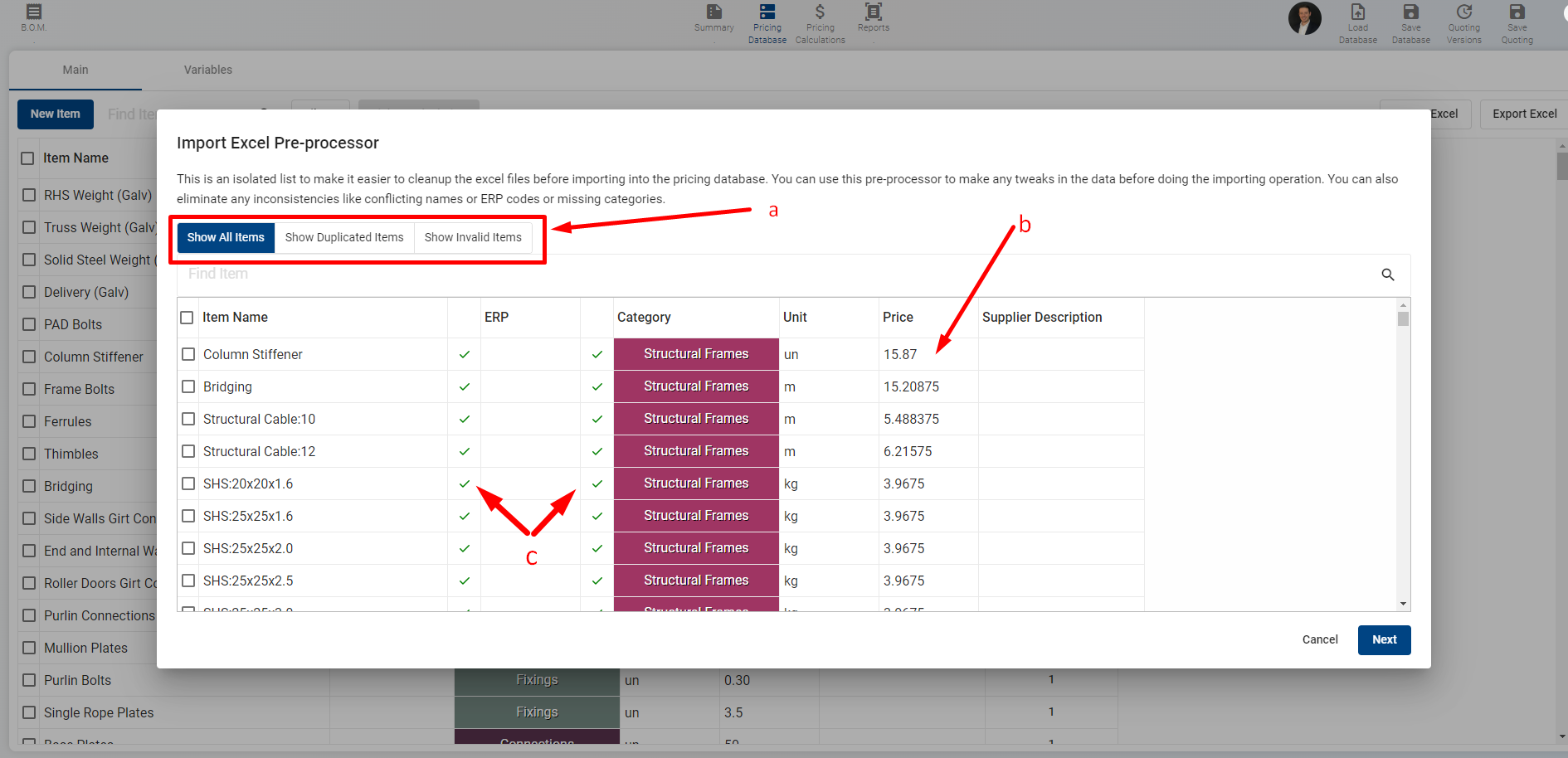
Click on Next. Shedmate will show you all items, including previous and existing prices, pricing variation, and the Variation percentage per item. Click Okay to finalise and make sure you save your database.