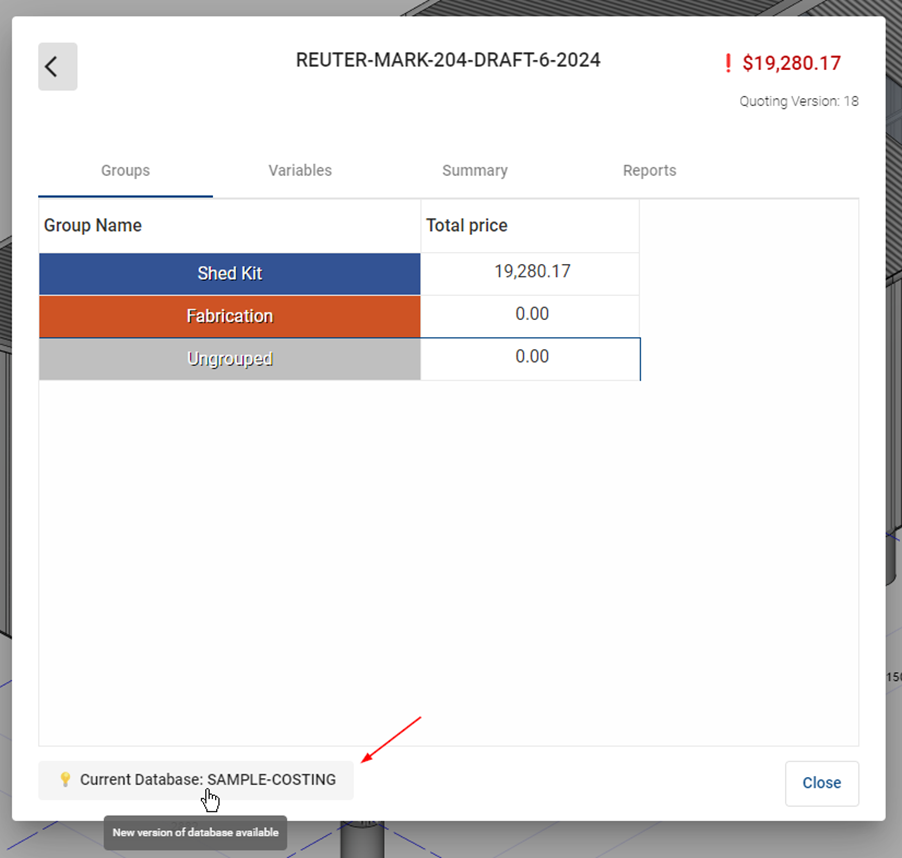15/07/2024 - Release notes - Shed presets, visual quoting, new formulas and the Point of Sales System
Major updates in the organization of Shed presets, features for visual quoting, new formulas for picing and the Point of Sales System for improved sales management.
Shed Presets Improvements
Search and Folder options for Shed Presets:
This allows you to better organize Shed Presets based on their usage or typology. This helps when your company has a big list of presets that needs to be grouped logically, check video below for more information:
Video showing how to search Shed Presets
Video showing how to create and organize Preset folders
Instant Quoting:
Preview calculated parts on the "Pricing Calculations":
Video showing preview parts directly in the "Price Calculations" tab
Video showing how to view calculated parts
Primary and secondary calculation items:
It is now possible to mark a calculation item as secondary. Shedmate will add the calculation price to the final quoting price but will not consider the parts of the shed as quantified.
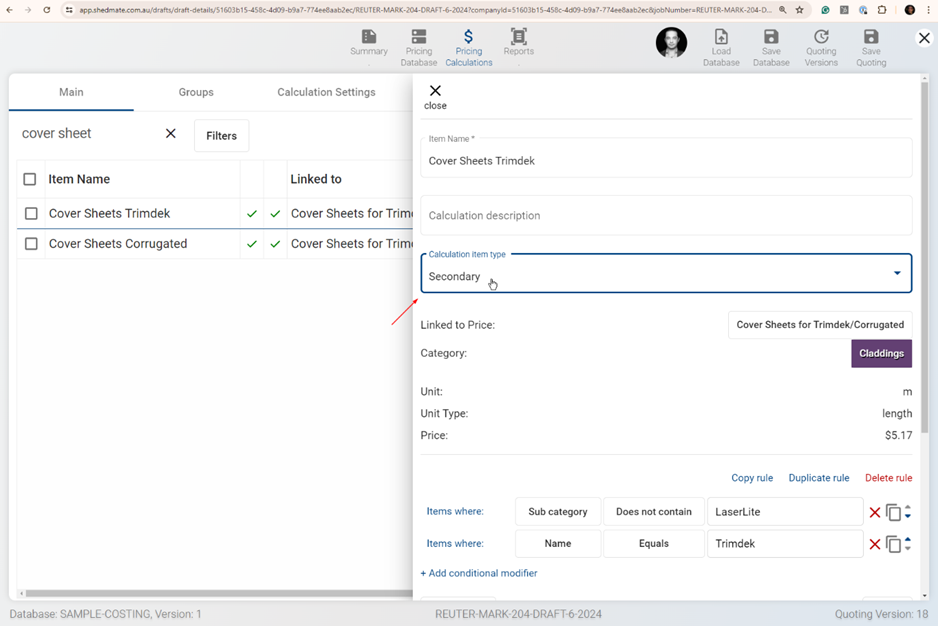
Calculation item type can be found in the "Calculation Item Editor"
Examples of usage:
- Roller doors can be used to calculate prices for motors (auto shutters) without adding these roller doors to the list of quantified items.
- Using Claddings to calculate cover sheets without adding the cladding to the list of quantified items.
Export Calculation Items and groups to excel:
You can now export your entire calculation dataset directly to Excel, it will include the price calculation table as well as the groups table showing markups, discounts, and taxes for the groups.
Video showing the process of exporting calculation dataset to Excel
Move and duplicate Rule modifiers in Calculation Editor
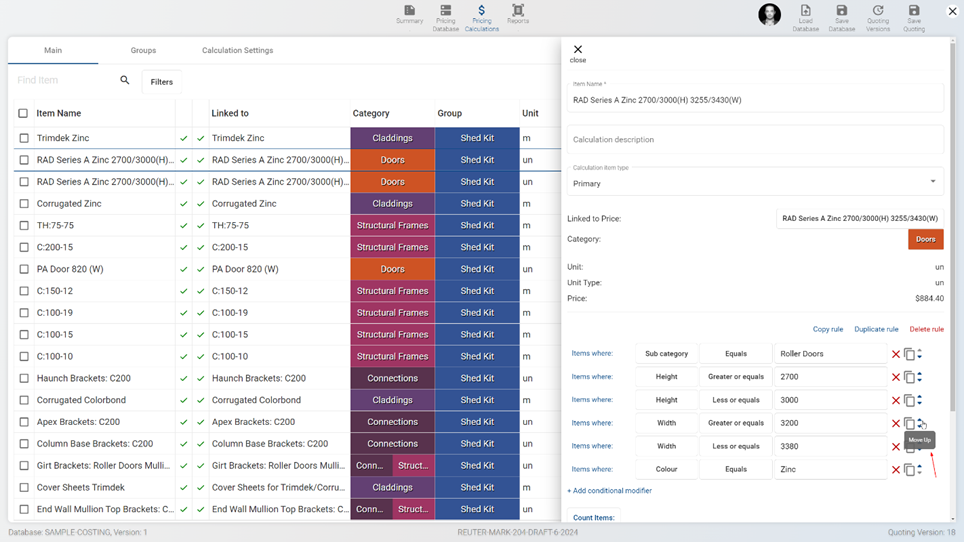
Move, duplicate or delete mofiers while editing price calculations
New formulas functions: "SUMLIST", "SUMLISTIF", and "COUNTLISTIF":
You can use this to sum lists of items, like the total length of walls of the project, or as in the example video below; where we calculate the total volume of concrete for slabs and footings, and now this information can be used in calculations or reports.
Video showing how to use SUMLIST formula on Instant Quoting
Second Stage Calculations:
You can use "Second Stage" formulas and groups. This is helpful to calculate council fees or documentation costs based on the cost of materials.
In this example we used this feature to calculate the cost of engineering based on 5% of the cost of the shed kit:
Video showing how to use Second Stage Calculations in Shedmate
Point of Sales:
Quantified and Unquantified reports
Point of sales can check out what is missing in the quantification items using a pop 3d view Window:
Video showing quantified and unquantified items at "Point of Sales"
Update the database for its latest version: